Removing a field from a field group
Removing a field from a field group is a drag-and-drop operation.
About this task
To delete a field group without deleting all of its fields, first individually remove from the field group each field you want to keep as described below.
Procedure
-
In the Fields tab, expand the field group.
-
Drag the reorder icon
for the field you want to remove.
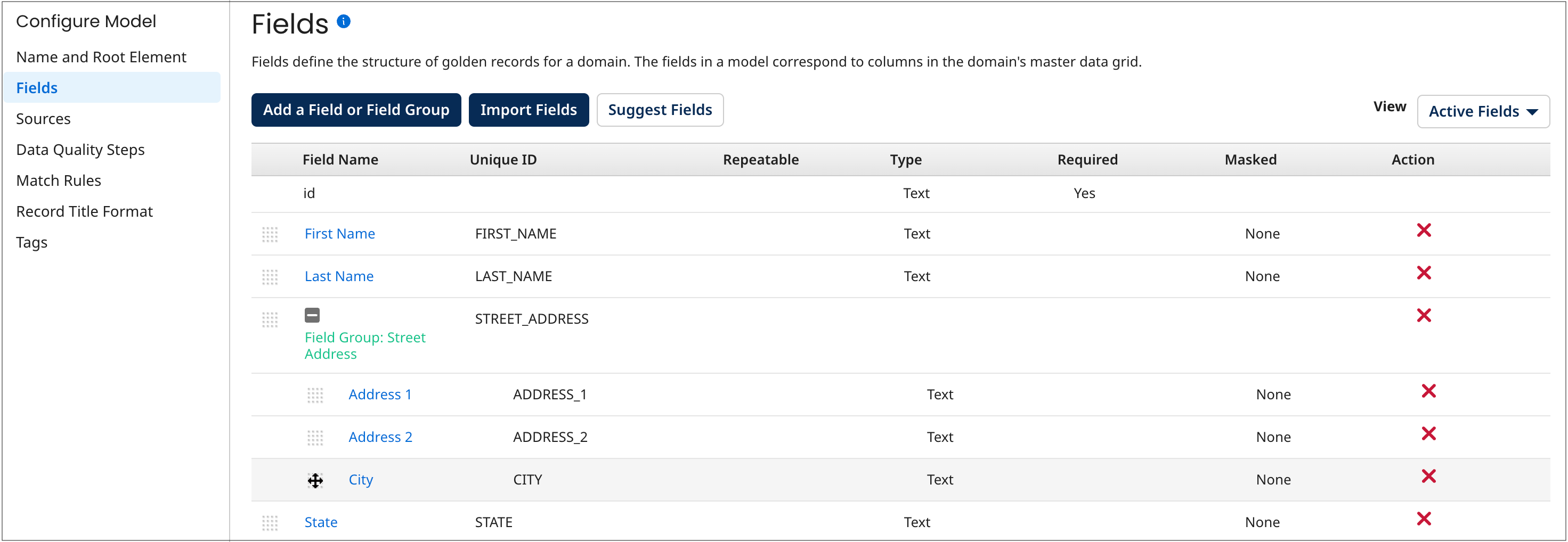
As you drag, a dashed horizontal line dynamically shows the position into which the field would be moved if you were to drop the icon at the pointer location.
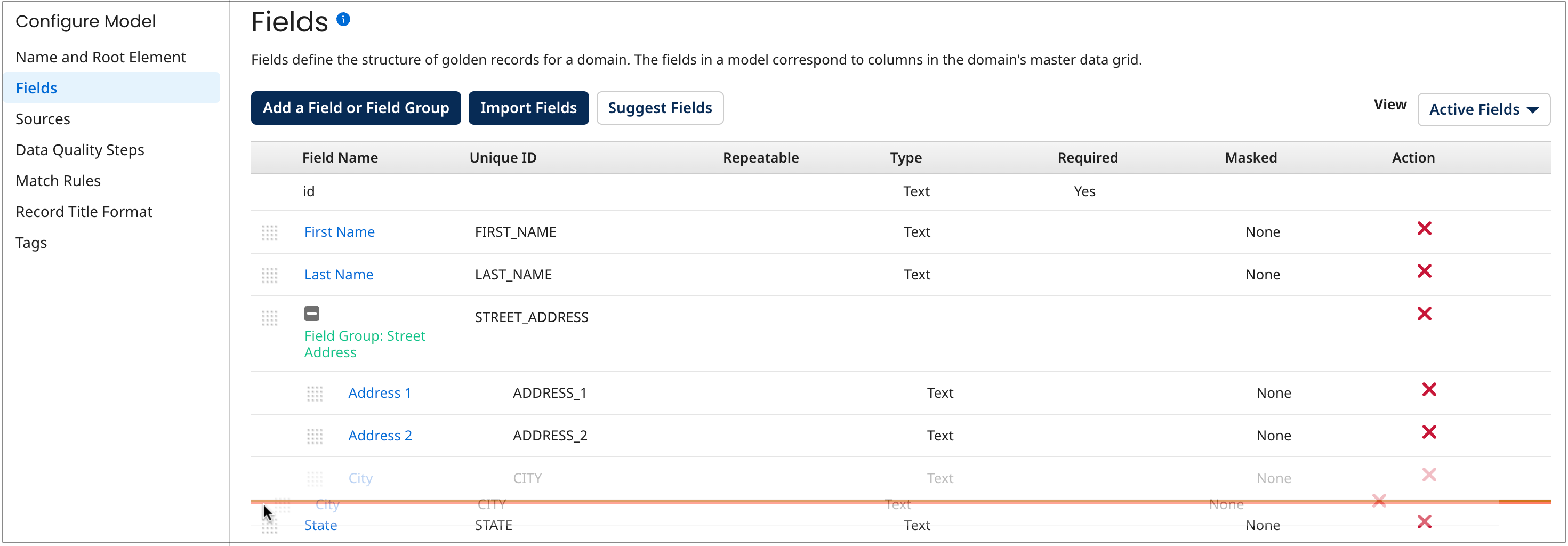
-
Drop the icon above or below the top or bottom extent of the field group.
